สำหรับการเข้าใช้งานในครั้งแรก
- เข้าใช้ ผ่าน gmail.com โดยการเข้าใช้งานให้เราพิมพ์ รหัสนักศึกษา@rumail.ru.ac.th เต็ม แล้วตามด้วย pass
- ในการกรอกรหัสผ่านครั้งแรก (รหัสผ่านที่ได้จากระบบ) ที่เข้าใช้มันจะบอก pass ผิด ไม่ต้องตกใจนะครับ ใส่ครั้งที่ 2 แล้วมันจะบังคับให้เปลี่ยน pass ครับ
Sign in to RUmail for first-time login
- On your computer, go to gmail.com.
- Enter your RUmail Account email and initial password. (your_student_id@rumail.ru.ac.th)
- Sometime system shows message "Incorrect Password". Please enter initial password and sign-in again. The System will force you to change the password.
- If information is already filled in and you need to sign in to a different account, click Use another account.
- If you see a page describing Gmail instead of the sign-in page, click Sign in in the top right corner of the page.
- Change your password.
ข้อมูลในการลงทะเบียน Rumail | Registration Information Rumail
ลงทะเบียน/Registerสำหรับนักศึกษา ค้นหารหัสผ่านครั้งแรก
/Search Initial Password สำหรับนักศึกษา ลงทะเบียนอีเมล์สำหรับบุคลากรมหาวิทยาลัยรามคำแหง
@ru.ac.th และ @rumail.ru.ac.th
| รหัสนักศึกษา/Student ID | ชื่อภาษาอังกฤษ/First Name | นามสกุลภาษอังกฤษ/Last Name | สถานะ/Status | ลงทะเบียน/Registered | ผ่านการตรวจสอบ/Activated | |
|---|---|---|---|---|---|---|
| No results found. | ||||||
 อีเมลเปิดให้ใช้งานแล้ว/Email Activated
อีเมลเปิดให้ใช้งานแล้ว/Email Activated
 อีเมลยังไม่เปิดให้ใช้งานแล้ว (รอระบบ)/Email Inactive (waiting)
อีเมลยังไม่เปิดให้ใช้งานแล้ว (รอระบบ)/Email Inactive (waiting)
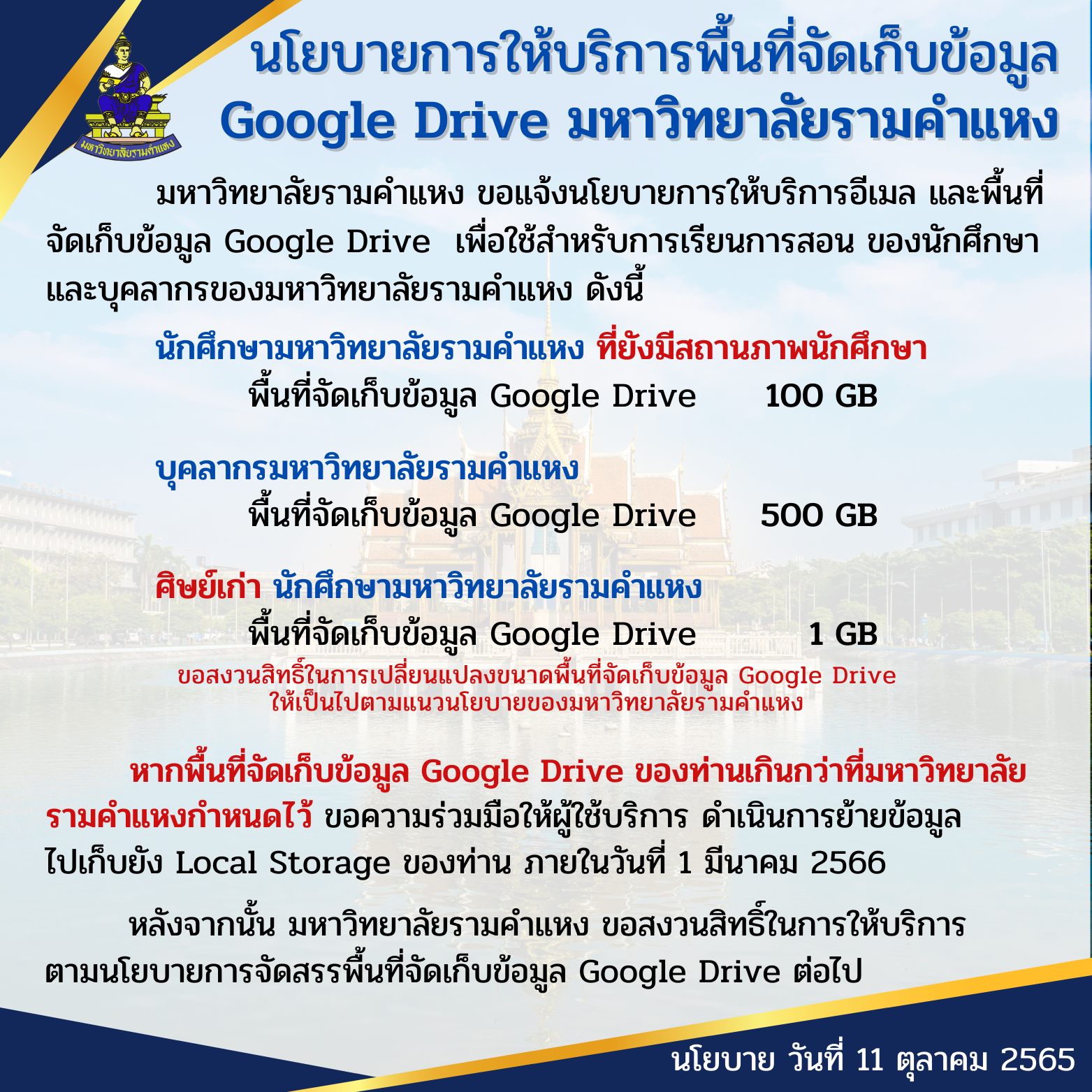 คู่มือ Rumail สามารถโหลดอ่านได้ที่
คู่มือ Rumail สามารถโหลดอ่านได้ที่